Telegram US Group List 606
Notice: file_put_contents(): Write of 139574 bytes failed with errno=28 No space left on device in /var/www/bootg/function.php on line 103
-
Channel
 849 Members ()
849 Members () -
Group
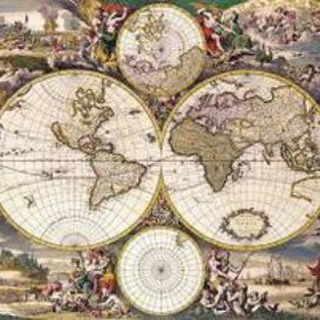
GEOPOLITICA.RU
1,521 Members () -
Group

Краснодарские известия
10,191 Members () -
Channel

ڔﻣﺯېآٺ : ʰᶷˢˢᵉᶮ
548 Members () -
Group

شبنم نادری / بیزینس کوچ
602 Members () -
Channel

Team Antonyms
648 Members () -
Channel

Кукумба — кантэнт на беларускай мове
1,156 Members () -
Group

{ پـزیـشـڪی ڪەرڪوڪ }
402 Members () -
Channel

Пикотент
8,518 Members () -
Group

MEDICAL BOOKS 📚
2,400 Members () -
Group
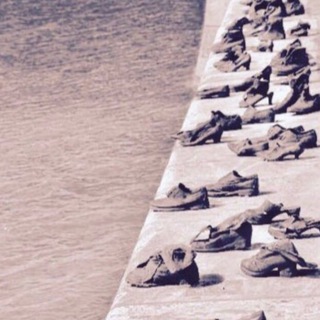
کفشهای آهنی
2,213 Members () -
Channel

⏳آلة الزمن⏳
481 Members () -
Group

الرادود عبد الحسين الزيرجاوي
1,017 Members () -
Group

اِفراطی بی مَنطِق
11,969 Members () -
Channel

🐍The ϟnake Pit🐍
3,617 Members () -
Group

@Paid_Ad | Paid Promotion Advertisement
1,058 Members () -
Group

Jaden McNeil
9,469 Members () -
Group

NCT SOCIAL
1,187 Members () -
Channel
-
Channel

طنش تعش وأيامكم سعيدة
1,014 Members () -
Group

تعالی توییتری
323 Members () -
Group
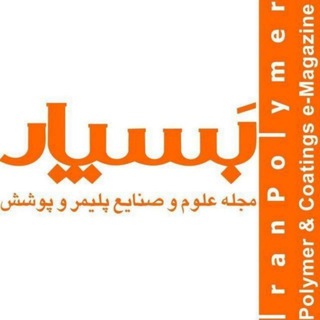
گروه رسانه ای بسپار/ ایران پلیمر
5,747 Members () -
Group
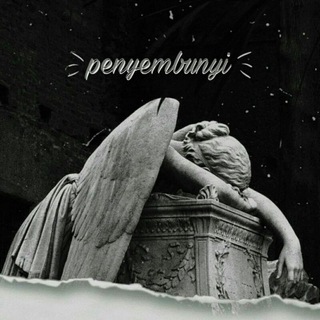
penyembunyi
6,057 Members () -
Group
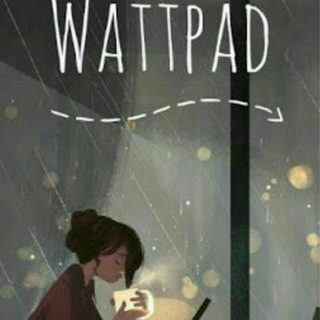
Wattpad Quotes
1,558 Members () -
Group

لوحة سوداء 🍂
445 Members () -
Group
-
Channel

꧁༒fëłłîñ༒꧂
309 Members () -
Group

Earthling Carl
1,972 Members () -
Channel

manikure ideas🌸
337 Members () -
Group

رستا؛ جمعِ علمی-ترویجی
2,541 Members () -
Channel

"فوق السحاب "💙☁️
538 Members () -
Group

Бородатый Сибиряк
1,252 Members () -
Channel

H.N.N شبكة حلب نيوز
382 Members () -
Channel
-
Group
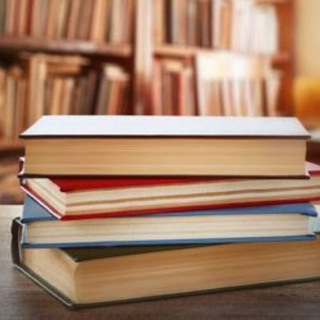
كُنْ عَالِمًا أو مُتعَلِمًا..📚
552 Members () -
Group

Lifelong Learner | Book Notes (archived)
305 Members () -
Group

واتس اب MG - المناقشات
3,555 Members () -
Group

Игорь_7777
436 Members () -
Group
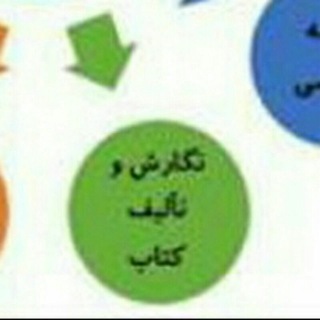
موسسه علمی پژوهشی آرتا ثبت در شرکتها
7,046 Members () -
Group

Женские секреты
501 Members () -
Group

Naija beats🇺🇦✔️
2,324 Members () -
Channel

Школьная библиотека
1,017 Members () -
Channel

Star Mickey | pubg hacks
1,637 Members () -
Group

آموزش زبان آلمانی با سینا
3,970 Members () -
Group

تایمز پلاس
1,116 Members () -
Group

مجلس الشورى العام
1,450 Members () -
Channel

ĹïҒÊ ĂŜ Ă MÕŤŤÕ
310 Members () -
Group

آشپزی🍳 بانوی🍝 سرآشپز
22,024 Members () -
Group
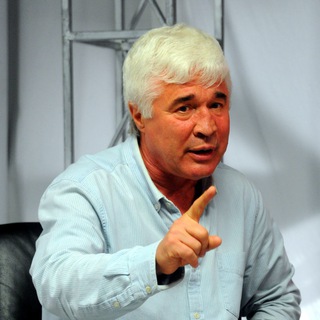
Ловчев Online
1,313 Members () -
Channel

بسمة آمل✨
494 Members () -
Channel

الحديث النبوي الشريف
533 Members () -
Group

ZarinOfficial
2,610 Members () -
Group
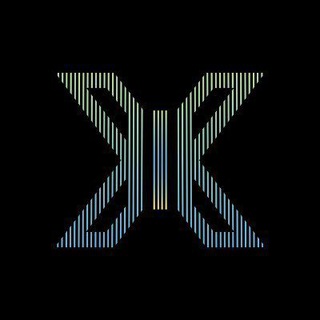
🦋X1 NEWS🦋
333 Members () -
Channel

نصفان | 𝑇𝑤𝑜 ℎ𝑎𝑙𝑣𝑒𝑠 🌓
1,834 Members () -
Group

مهارت و ترفند👌
6,831 Members () -
Channel

™MystrO v.s Jay™
320 Members () -
Group

Let's talk
683 Members () -
Channel

ULLU SERIES ALL
4,478 Members () -
Channel
-
Group

للضحك عايشين 🐸👌
1,697 Members () -
Group
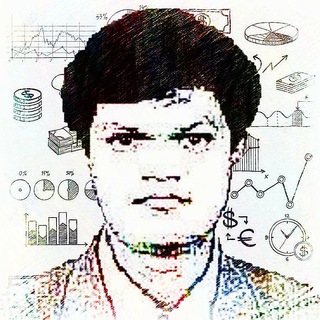
Ketan VORA
5,291 Members () -
Group
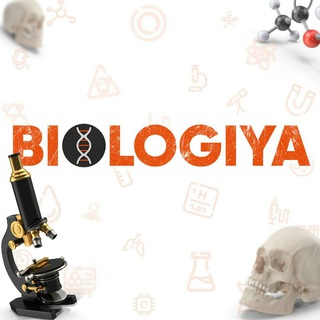
Biologlar kanali
625 Members () -
Channel
-
Group

زوامل علاء رزيق
13,010 Members () -
Group

H7ams~همس 💙🎵
699 Members () -
Group

قناة بلغني الاسلام العالمي
2,593 Members () -
Channel

💲استثمار العملات💲
31,994 Members () -
Group

مسلسل الحفرة
5,379 Members () -
Channel

Девушка с характером
1,077 Members () -
Group

🌟كـلُــمــُاتّ مُــنَ ذِهـــبُ 🌟
31,168 Members () -
Channel

100% вывод
372 Members () -
Group

🍂فيديوهات عبد المعز ابو غيث🍂
396 Members () -
Channel

Anim@tion🧞♂️
4,741 Members () -
Channel

Supreme photography
327 Members () -
Group
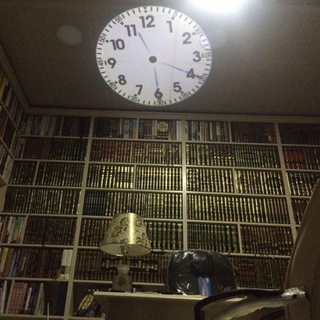
الكتب أخبارها-طبعاتها-تحميلها
6,257 Members () -
Group

الشيخ عبدالكريم الخضير
12,882 Members () -
Group

إقتباسات 💜ومشاعر💔
1,355 Members () -
Channel

F.R.I.E.N.D.S
732 Members () -
Group
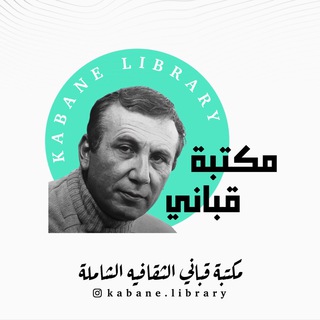
قَبانِيْ ☕️
1,606 Members () -
Group

فلسفة مريض نفسي
9,790 Members () -
Group

LPM ZODIAKAMU
567 Members () -
Channel

حدث في مثل هذا اليوم
398 Members () -
Group

📲قرة عي💎ـون الموحديـن📡
1,329 Members () -
Group
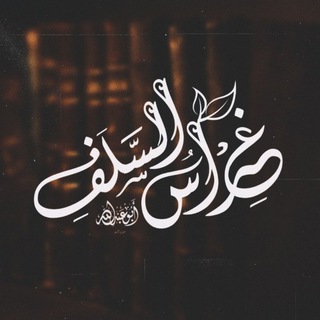
غِرَاسُ السَّلَفِ 📚
3,073 Members () -
Group

احمدینژاد.دات.آی.آر Ahmadinejad.ir
30,669 Members () -
Channel

اخبار بغداد
306 Members () -
Group

كتب ومراجع طبية 📒
722 Members () -
Group

جدال احسن
15,468 Members () -
Channel
-
Group

💜Healing With Media💜
520 Members () -
Group
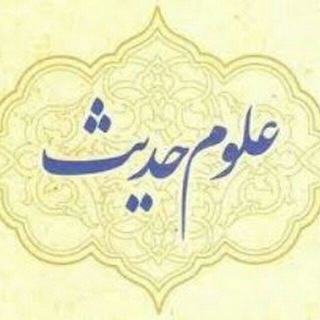
بررسی روایات و احادیث
854 Members () -
Group

«روح القــلم♡»
1,019 Members () -
Group
-
Group
-
Group

FREE PIAR CHAT | Реклама, пиар, чат
5,425 Members () -
Group

AutoMoto
1,040 Members () -
Group

ﮫْ ـﺳـټڕﮪْ. ټـﮪْۦﺂمۘـﯿِﮪْ."🌚😜"🇾🇪)
1,054 Members () -
Group
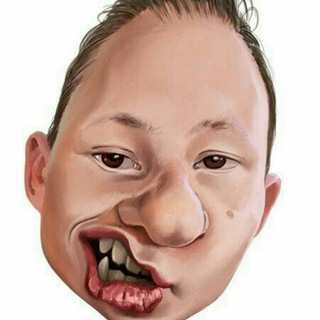
Штора daily
3,425 Members () -
Group
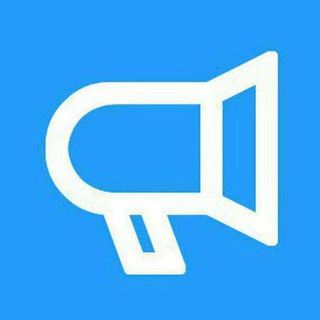
中文群组/搜索频道/机器人
2,443 Members () -
Channel

سٰــنَِــبّـقـྀ̲ہٰٰى مـۤ؏ـآً 💟💭ۦ.
532 Members ()
TG USA Telegram Group
Popular | Latest | New
While all Telegram chats are client-server encrypted, default chats are still stored on Telegram's servers. This conveniently allows you to access your messages on multiple devices, but it might raise privacy concerns. Another useful feature is “send without sound”. It is rather self-explanatory: you can message friends freely when you know they are attending an important meeting, studying, or sleeping. Recipients will get a notification as usual, but their device won’t make sound, even if it is in general mode. Owners of public groups can enable join requests via Group Info > Edit > Group Type > Who Can Send Messages > select Only Members > enable Approve New Members.
Custom Theme Your Telegram 2b Generic Telegram stickers on the Honor View 20 on a carpet. This will allow us to offer all the resource-heavy features users have asked for over the years, while preserving free access to the most powerful messenger on the planet. Custom themes
To create one of these, go to Settings or a Chat Info page, click Edit > click the Profile Picture > select Sticker or Emoji. Share Live Location 1b For power users, scheduling is a great way to achieve many tasks at a given time. We already use email scheduling a lot, but it’s awesome to see Telegram bringing this feature for messages as well. As you saw above, you can schedule a message just by pressing and holding the “send” button. Here, choose “Schedule message” and pick the date and time. The message will be sent at your preferred time. Security
Pros of switching Premium Unique Stickers
Warning: Undefined variable $t in /var/www/bootg/news.php on line 33
US